
【We will send detailed information to the email address you submit in your Free Consultation Appointment Form.
Click the URL in the email you receive and let us know your preferred date and time for the free consultation.】

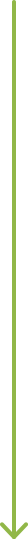
【First, try NICO PROJECT online service for free!
During the free consultation, you can not only have your child try our actual online service for free, but also consult with our multi-cultural coordinator about your child’s current situation, the suitable class for him/her, fees, and your concerns about using our service.】
【Go to “Zoom” website (https://zoom.us/), which NICO PROJECT uses, and download an application free of charge.
Or, on the day of your free consultation, click the URL in the email sent to you when you made your appointment for free consultation.
That way, an application will be downloaded automatically. Follow the screen instructions and start the application.
NICO PROJECT delivers online courses through a service called “Zoom”. You can access Zoom via any PC, tablet PC, or smartphone that has an internet connection.】
An internet connection – broadband wired or wireless (3G or 4G/LTE)
Speakers and a microphone – built-in or USB plug-in or wireless Bluetooth
A webcam or HD webcam – built-in or USB plug-in
* While classes can be attended through smartphone, we recommend a computer or tablet for the most pleasant study.
For more information about supported operationg system and browsers,visit
https://support.zoom.us/hc/en-us/articles/201362023-System-Requirements-for-PC-Mac-and-Linux


【On the day of your free trial, click the URL in the email sent to you when you made the appointment and connect to NICO PROJECT. (For tablet PC or smartphone, start the Zoom application and provide the room number.)
Once connected to NICO PROJECT, check the volume and image with the coordinator in the classroom you accessed.
He/she will then provide you with a brief explanation on how to use the service. After that, you can proceed to the trial.】
* If you have trouble starting Zoom or connecting to NICO PROJECT, please call us at 042-552-7400.


After the free trial, you can talk to our coordinator straightaway about your level and the class and program suitable for you.


【Once you determine your class and start time, make a payment via MyPage. If you wish to enroll in the scholarship program or use the NICO service via your local government or group, please consult our coordinator. We will contact you separately about the payment.
After your payment has been confirmed, purchase (or preliminarily download or print out) the textbook depending on your class.
Your coordinator will provide you further details.】

【Prepare your textbook and Start Using the Service writing materials before the first lesson. On the day and time of the lesson, please click the link of the class you are attending via the calendar after logging in on MyPage. Your teacher and classmates will be waiting for you.】

A computer or a tablet that can connect to the internet(* While classes can be attended through smartphone, we recommend a computer or tablet for the most pleasant study.)

Mic, speakers (a computer or tablet with this equipment built-in is sufficient)

Web camera (a computer or tablet with this equipment built-in is sufficient)